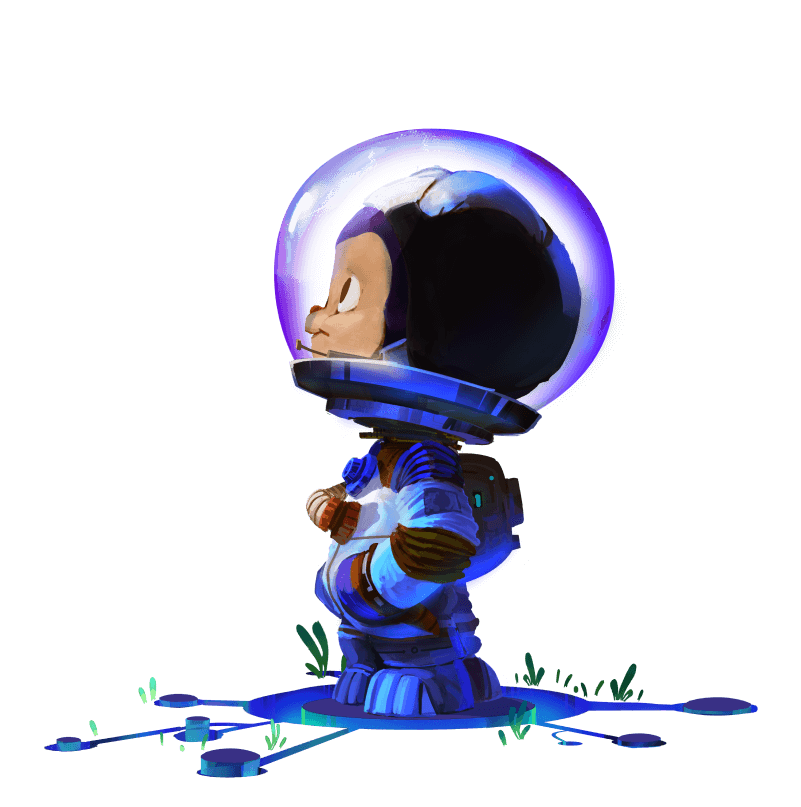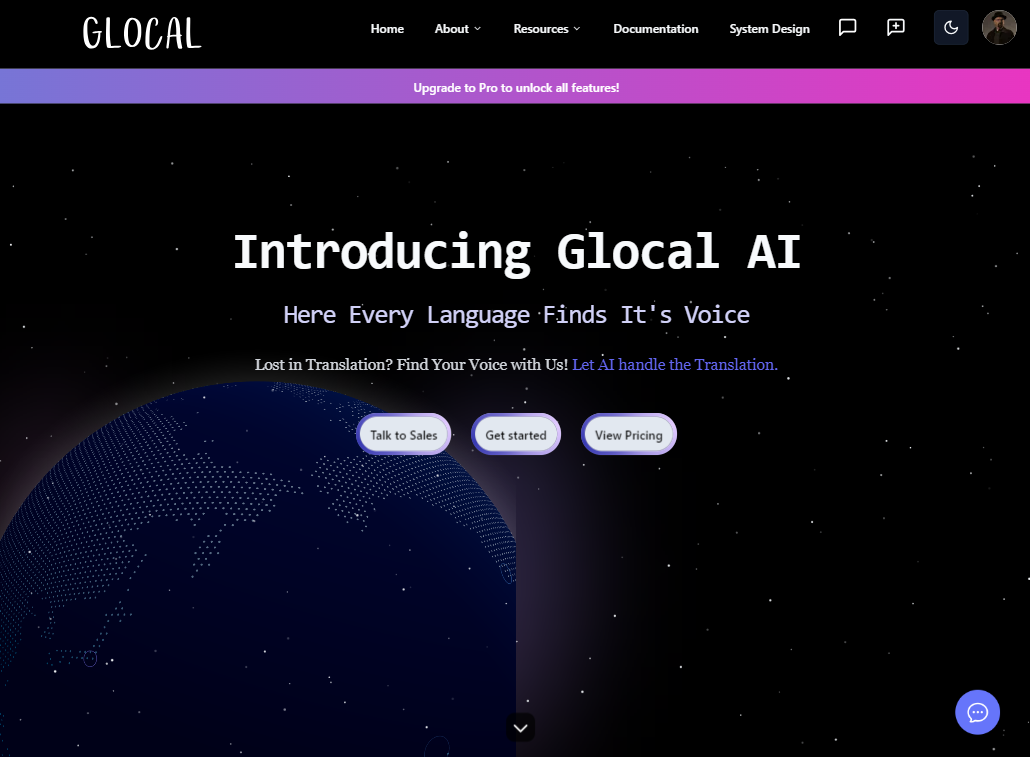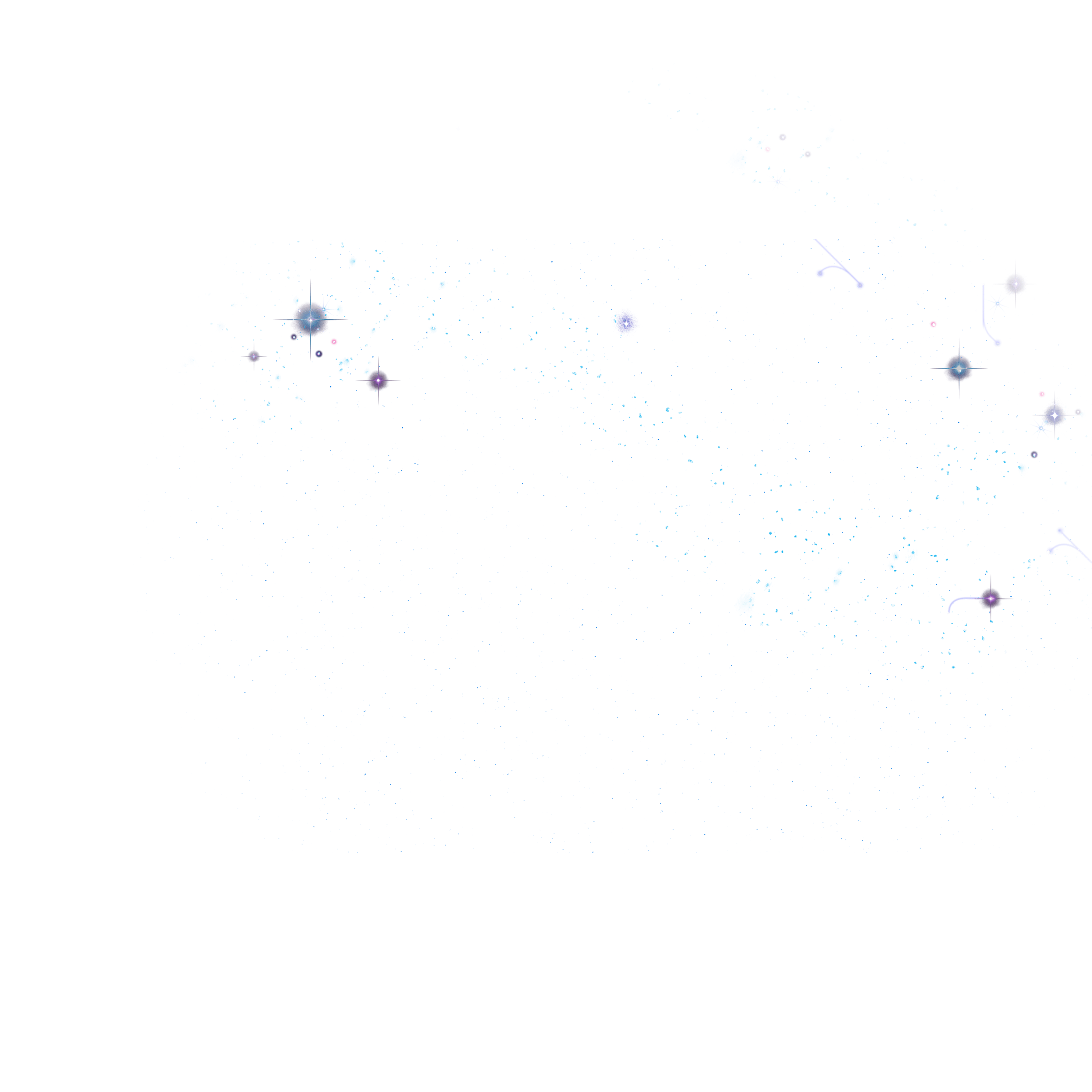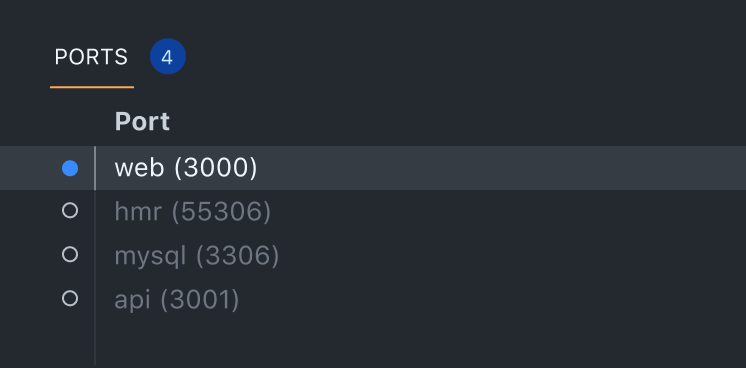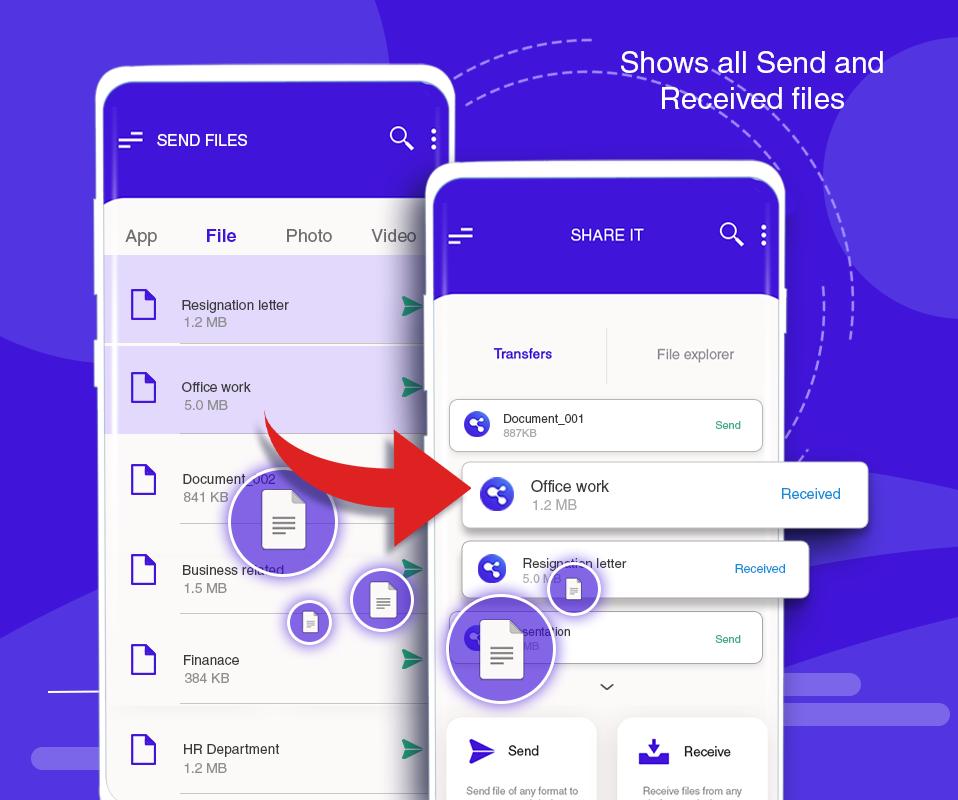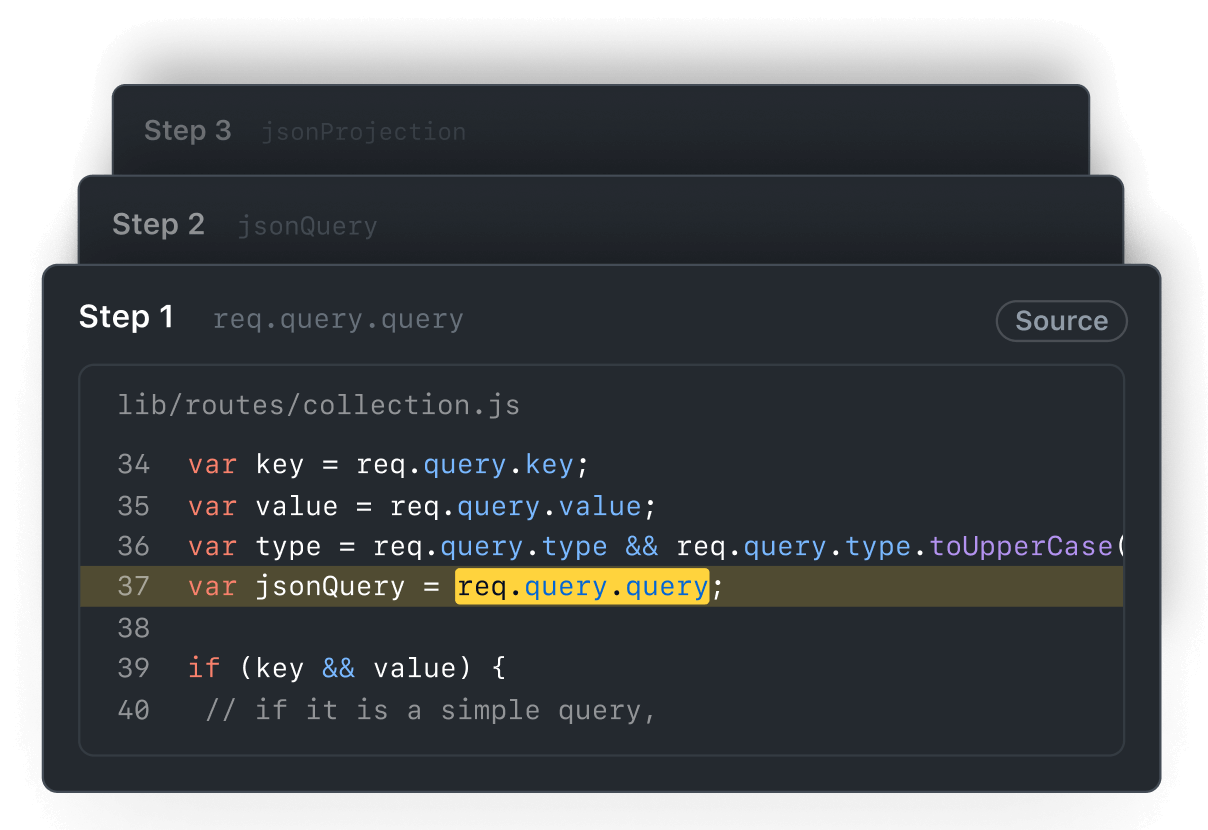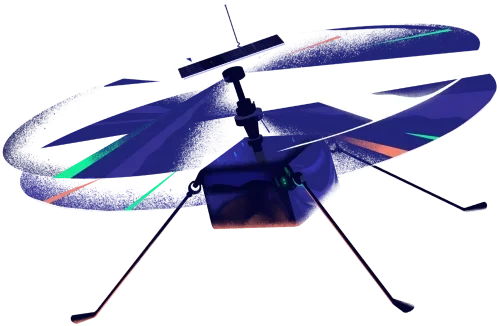
I'm a Full-Stack developer passionate about transforming ideas into digital masterpieces and harnessing the power of AI and machine learning. AI is not just a tool for me, it's a fascination that fuels my curiosity and drives me to push the boundaries of what's possible.
As I evolve, I'm eager to tackle new challenges and pioneer innovative solutions. Building connections within the tech community is integral to my journey, and I'm always ready to collaborate with like-minded individuals.
Explore My Best Works
- index.html
- script.js
- package.json
<div classNameName="position-absolute width-full color-bg-default" style="bottom: -4rem;"> <div className="container-xl p-responsive"> <div className="d-flex flex-justify-center flex-lg-justify-end color-bg-default"> <div className="col-8 col-sm-7 col-md-6 col-lg-5 position-relative z-2 right-lg-n12 events-none"> <picture> <source srcset="astro-mona.webp" type="image/webp"> <img src="astro-mona.svg" width="960" height="967" className="home-astro-mona width-full position-absolute bottom-0 height-auto" alt="Mona looking at GitHub activity across the globe"> </picture> </div> </div> </div></div>- Terminal
- Output
- Problems
- Debug Console
Glocal is your go-to translation and chat app, effortlessly translating your messages into any language worldwide. Seamlessly communicate with anyone, anywhere, as messages are automatically converted to both sender and receiver's preferred languages.
Check out Glocal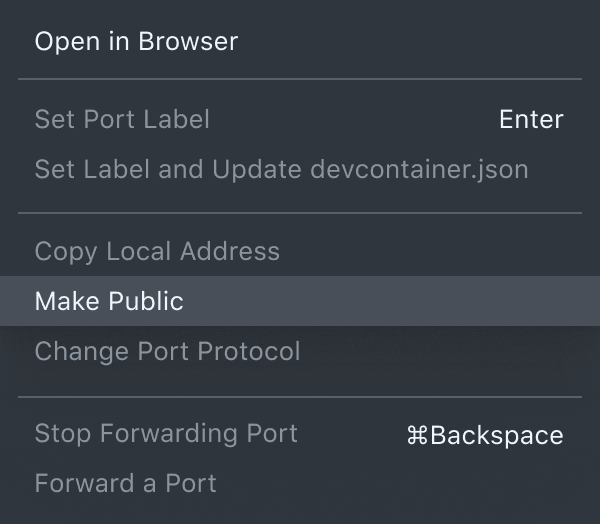

Workflow :
Input: Users provide audio to Whisper AI, which breaks it into text chunks.
Processing: Whisper AI converts the audio into text.
Speech-to-Text Conversion: Whisper AI transcribes the audio into text.
Text Generation: OpenAI's GPT-4.0 generates responses from the text input.
Text-to-Speech Conversion: Whisper AI converts the text response into natural-sounding speech.
Output: Users receive the response as natural-sounding speech.
import matplotlib.pyplot as pltdef draw_scatterplot(x_values, y_values): plt.scatter(x_values, y_values, s=20) plt.title(“Scatter Plot“) plt.xlabel(“x values“) plt.ylabel(“y values“) plt.show()- index.html
- script.js
- package.json
<div classNameName="position-absolute width-full color-bg-default" style="bottom: -4rem;"> <div className="container-xl p-responsive"> <div className="d-flex flex-justify-center flex-lg-justify-end color-bg-default"> <div className="col-8 col-sm-7 col-md-6 col-lg-5 position-relative z-2 right-lg-n12 events-none"> <picture> <source srcset="astro-mona.webp" type="image/webp"> <img src="astro-mona.svg" width="960" height="967" className="home-astro-mona width-full position-absolute bottom-0 height-auto" alt="Mona looking at GitHub activity across the globe"> </picture> </div> </div> </div></div>- Terminal
- Output
- Problems
- Debug Console
Motion detection and recording system powered by TensorFlow and machine learning technology. Designed to enhance security and surveillance, MotionGuard seamlessly monitors its surroundings, automatically initiating video recording upon detecting any motion.
Check out MotionGuard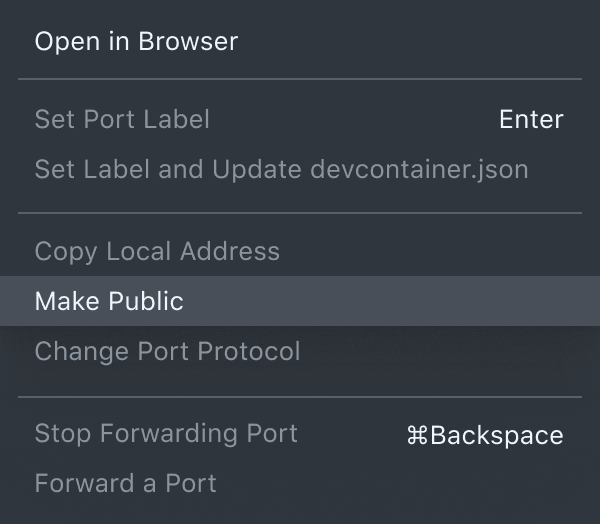

FileBin enables secure file uploading and downloading via presigned URLs
and Amazon S3 Bucket. Users request uploads, and the server generates presigned URLs for authorized uploads.
Later, users access their files securely with presigned URLs, ensuring seamless retrieval from the S3 bucket.
Benefits of PreSigned Urls
Granular Access Control
Enhanced Security
No Exposed Credentials
Flexible Expiry
Direct Access
Scalability
Skills Symphony
Welcome to my skills showcase
From the depths of technical proficiency to the heights of creative ingenuity, my skills are a testament to endless exploration and continuous learning.
Architect of Enchantment
My journey in web development is powered by an array of mystical tools and languages, with JavaScript casting the core of my enchantments. I wield frameworks like React.js and Next.js with precision, crafting seamless portals (websites) that connect realms (users) across the digital universe. The ancient arts of the Jamstack empower me to create fast, secure, and dynamic experiences, while my design skills ensure every creation is not only functional but visually captivating. Join me as I continue to explore new spells and technologies to shape the future of the web.
30+ Projects
15+ TechStacks
Connect
Let's Stay in Touch!
Thank You for Visiting!
As I continue to grow and evolve as a developer, I look forward to tackling new challenges and creating innovative solutions. Building meaningful connections within the tech community is something I value greatly, and I'm always eager to collaborate with like-minded individuals. Let's stay connected and inspire each other on this journey of continuous learning and improvement. Thank you again for visiting, and I hope to hear from you soon 😃